Finding a good free computer cleaner that not only speeds up your PC but also keeps it protected can feel overwhelming with so many options out there. You know how frustrating it can be if you've ever dealt with slow loading times, random freezes, or storage running low. Over time, junk files, cache, and unnecessary programs build up, making your computer sluggish.
The right free computer cleaner helps clear out this clutter, improve performance, and even add an extra layer of security by removing outdated files and potential threats. If your PC isn’t running as smoothly as it used to, don’t worry; you’re not alone!
Let’s explore the seven best free computer cleaners to help you get your system back in shape.
Why Do You Need a Free Computer Cleaner?
A cluttered PC can slow performance, cause system crashes, and pose security risks. Over time, unnecessary files, outdated logs, and unused applications pile up, consuming storage and making everyday tasks frustratingly slow. A free computer pc cleaner helps maintain system health by removing junk files, optimizing memory, and improving overall efficiency without costly upgrades or manual cleanup.
- Improved Performance: If you're struggling with a lagging system, a computer cleaner can remove junk files and optimize system resources to boost speed and responsiveness.
- Malware Prevention: Are you worried about viruses and malware? A cleaner helps detect and eliminate harmful files that could slow down or compromise your system’s security.
- Storage Management: If you run out of storage space, it frees up disk space by deleting temporary files, caches, and unnecessary system clutter.
- Privacy Protection: Are you concerned about your online privacy? A computer cleaner erases browsing history, cookies, and saved credentials to prevent unauthorized access to personal data.
- Automatic Maintenance: Are you tired of manually maintaining your PC? Many cleaners offer automatic maintenance, scheduling regular cleanups and software updates to keep your computer running smoothly.
10 Best Free Computer Cleaners in 2025
Here’s our expert-researched list of the top 10 free computer cleaners to help you optimize performance effortlessly.
1. CCleaner – Best Overall Free PC Cleaner
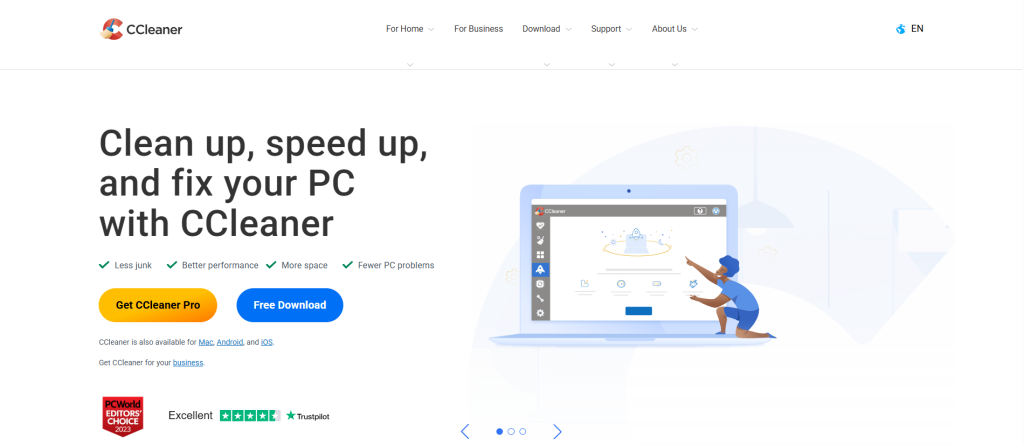
PC performance can deteriorate over time due to accumulated junk files, outdated drivers, and unnecessary startup programs. CCleaner is a widely used optimization tool that cleans, speeds up, and enhances privacy on your computer. It offers both manual and automated maintenance options, making it an excellent choice for users who want a hassle-free way to keep their system running smoothly.
Key Features
- PC Health Check: Scans and optimizes your system with recommended fixes.
- Driver Updater: Updates outdated drivers to improve system stability and performance.
- Registry Cleaner: Removes broken and obsolete registry entries to reduce crashes.
- Performance Optimizer: Puts background apps to sleep to free up system resources.
Pros
- One-click system optimization
- Comprehensive privacy protection
- Automatic software updates
Cons
- Free version has limited features
User Review
“It's simple, easy to use, and allows you to customize what you're 'cleaning. ' I love the additional tools, such as the software updater, uninstall options, and startup options.”
2. Avast Cleanup – Best for Automated Maintenance
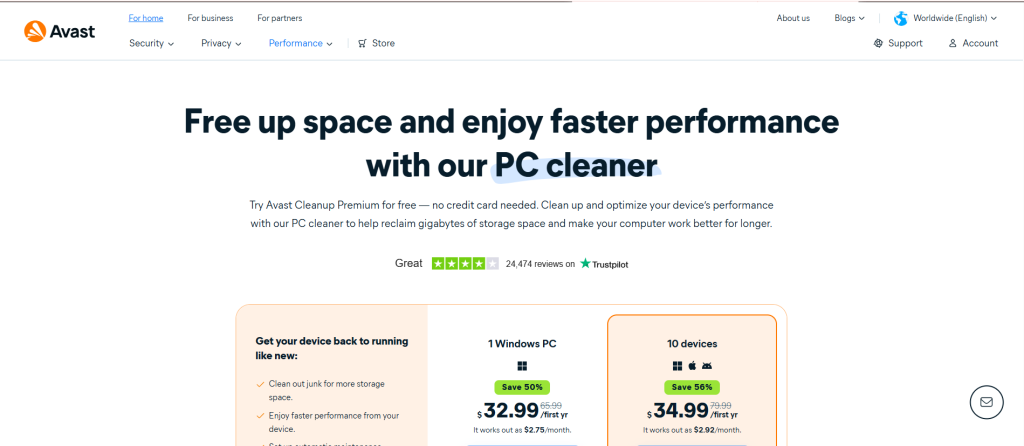
Over time, PCs accumulate junk files, outdated programs, and background processes that slow down performance. Avast Cleanup is a powerful optimization tool designed to clean, speed up, and improve system efficiency. Automated maintenance, deep cleaning tools, and startup optimization ensure your PC runs like new without requiring manual intervention.
Key Features
- Automatic Maintenance: Regularly removes junk files, browser caches, and unnecessary system data.
- Sleep Mode: Puts background apps into hibernation to boost performance and reduce CPU usage.
- Shortcut & Registry Cleaner: Removes broken shortcuts and scans for registry errors to enhance stability.
- Disk Cleaner: Frees up storage by deleting temporary files and outdated system logs.
Pros
- Comprehensive system optimization
- User-friendly automation features
- Improves startup and response time
Cons
- Frequent Pro upgrade prompts
User Review
“I have used Avast business antivirus for over 2 years and am really impressed. There really isn't much to say about the software other than it does its job of keeping your system safe from viruses or malware. Doesn't trigger unnecessary warnings, is cost-effective and you can also use it on your mobile phone.”
3. IObit Advanced SystemCare – Best for Deep Cleaning
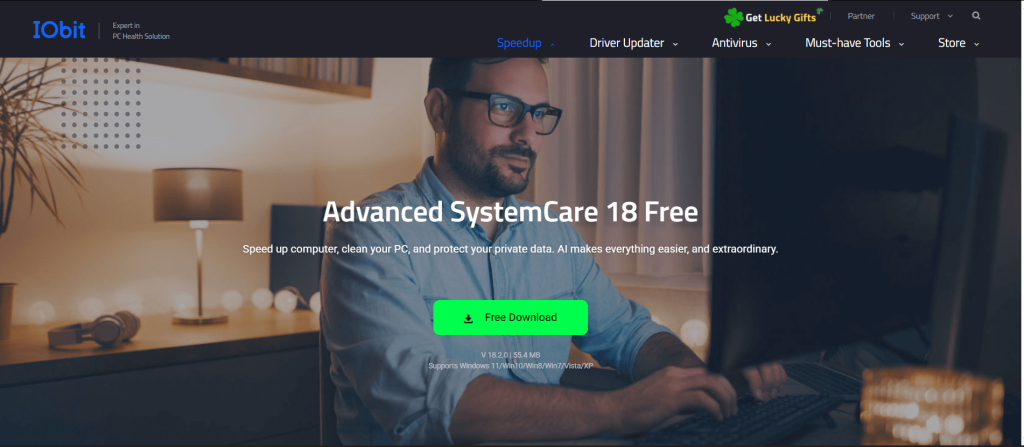
A sluggish PC can impact productivity and slow down daily tasks. Advanced SystemCare offers an all-in-one solution to clean, optimize, and secure your computer with AI-powered automation. It is designed for both casual users and tech enthusiasts. It removes junk files, speeds up system performance, and enhances online privacy—all with a single click.
Key Feature
- AI-Powered Optimization: Learns your system habits to provide customized PC cleaning and performance boosts.
- Turbo Booster Mode: Offers Game, Work, and Economy modes to free up system resources based on your needs.
- Privacy Protection: Erases online traces, disguises digital fingerprints, and prevents tracking.
- Startup Manager: Reduces boot time by disabling unnecessary startup programs
Pros
- One-click PC optimization
- Comprehensive security & privacy tools
- Lightweight yet powerful performance boost
Cons
- Free version has ads
User Review
“Overall, I have had a positive experience using Advanced SystemCare Ultimate. It has helped me keep my computer running smoothly and protected from malware and other threats. While some of the more advanced features may take some getting used to, the user-friendly interface and comprehensive suite of tools make it a valuable addition to my computer maintenance routine.”
4. Wise Disk Cleaner – Best for Disk Cleanup

A cluttered hard drive can slow down your PC, leading to performance issues and wasted storage. Wise Disk Cleaner helps keep your system running efficiently by removing junk files, clearing browser traces, and optimizing disk space. Designed for beginners and advanced users, it offers automatic cleaning options and a simple interface for hassle-free maintenance.
Key Features
- Junk File Cleaner: Removes temporary files, logs, and system cache to free up space.
- Privacy Protection: Erases browsing history, cookies, and saved form data for security.
- Disk Defragmentation: Optimizes HDDs for better file organization and faster access.
- AutoClean Scheduler: Allows users to set daily, weekly, or monthly cleanups.
Pros
- Lightweight and fast scanning
- Automatic and manual cleaning modes
- User-friendly interface
Cons
- Lacks real-time system monitoring
User Review
“ Have been using Wise Cleaner for many years. It is easy, reliable, and safe. Keeps my Windows system clean and fast. It tells you in detail what needs to be done so you can review and approve the cleanup.”
5. Glary Utilities – Best for System Tweaks
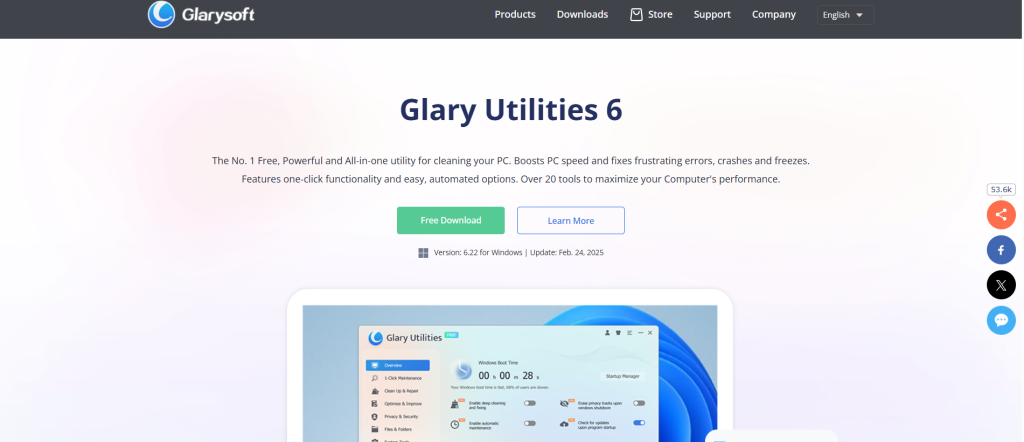
Your PC’s performance can decline over time due to cluttered files, broken registries, and unnecessary background processes. Glarysoft provides an all-in-one solution for system maintenance, offering tools that optimize, clean, and protect your computer. Whether you need to remove junk files, fix registry errors, update software, or recover lost files, Glarysoft delivers a suite of utilities designed to keep your PC running smoothly.
Key Features
- Glary Utilities: A powerful PC optimization suite with over 20 tools for cleaning and speeding up your system.
- Malware Hunter: Detects and removes malware while providing system cleanup features.
- File Recovery: Recovers lost or deleted files from hard drives, USBs, and memory cards.
- Software Update: Scans and updates outdated programs to ensure security and efficiency
Pros
- Comprehensive system maintenance
- One-click optimization tools
- Free and premium versions available
Cons
- Interface is slightly outdated
User Review
“ Glary Utilities is an old stand-by for myself and my clients. It's proven to be one of those things a system admin keeps in their toolbox because it just works.”
6. Clean Master – Best for Real-Time Monitoring

Struggling with junk files slowing down your PC? Clean Master is an all-in-one system cleaner designed to free up storage, boost performance, and enhance security. It removes temporary files, clears cache, and optimizes memory usage to keep your computer running smoothly. With its lightweight design and automated cleaning tools, it ensures effortless maintenance without manual intervention.
Key Features
- Junk File Cleaner: Removes unnecessary system and app files to free up storage.
- Privacy Protection: Deletes browsing history and sensitive data to enhance security.
- PC Boost: Optimizes system performance by managing startup apps and processes.
- Driver Updater: Keeps system drivers updated for improved stability.
Pros
- Easy-to-use interface
- Lightweight and fast scanning
- Automated cleaning options
Cons
- Limited features in the free version
User Review
“Clean master is the best app for clearing cache files, etc. It also shows the figure of daily and weekly used apps so that you can decide to remove or not the app.”
7. Ashampoo WinOptimizer – Best for Beginners
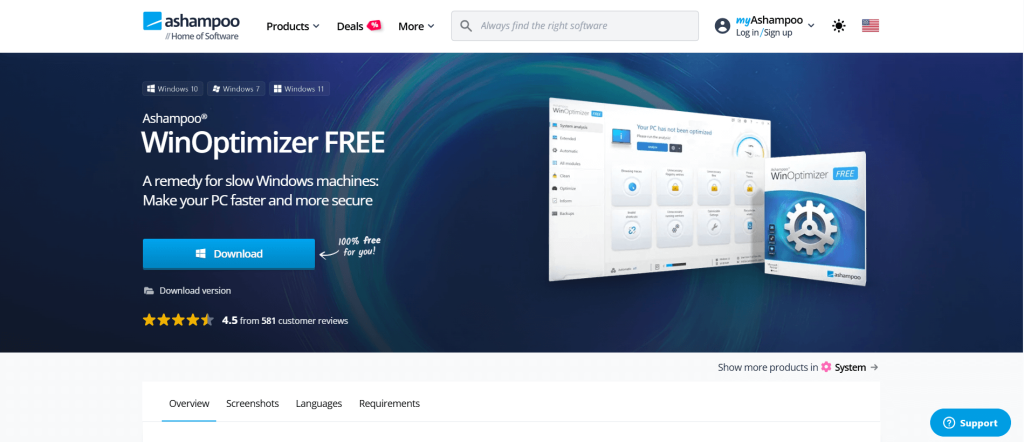
Need a reliable software suite to optimize, clean, and protect your PC? Ashampoo offers a wide range of tools designed to enhance system performance, improve security, and simplify multimedia tasks. From PC optimization and uninstallation utilities to security and office software, Ashampoo covers nearly every aspect of digital life. Its user-friendly design and robust feature set make it a go-to choice for beginners and power users.
Key Features
- WinOptimizer 25: Speeds up your PC, removes junk files, and enhances privacy settings.
- UnInstaller FREE: Completely removes unwanted programs without leaving residual files.
- PDF Pro 4: All-in-one PDF editor for creating, merging, and converting documents.
- Snap 17: A powerful screen capture and editing tool with advanced annotation features.
Pros
- Comprehensive system optimization
- Good one-click optimization
- No hidden bloatware
Cons
- Slow user interface
User Review
“ While Ashampoo is a great program, it does have rivals including the free and already built-in Windows Defender. Another issue is that the program has several rivals, some of which may be more cost-effective and built into other software such as antivirus and security programs.”
Master Uninstaller - A One-Click Software Removal Solution
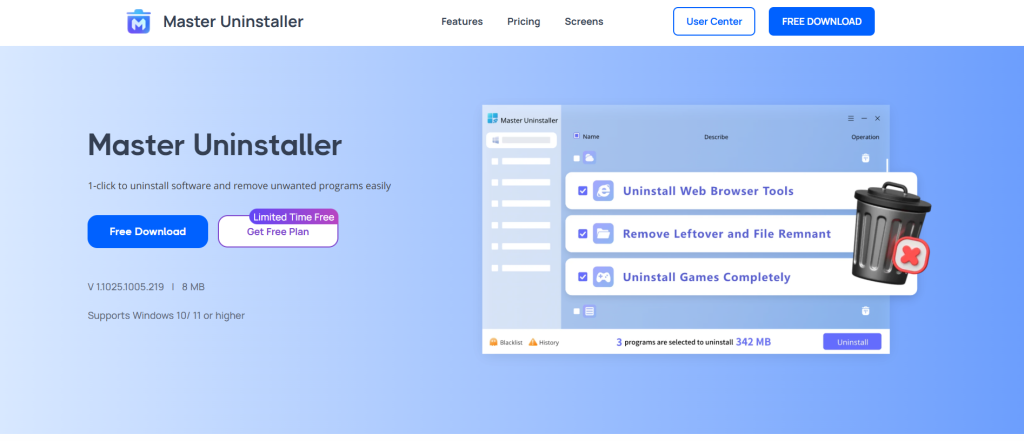
If you are struggling with completely removing programs, you might need an uninstaller alongside a cleaner. Master Uninstaller is an advanced tool that ensures thorough software removal, including hidden and stubborn programs. It prevents leftover files from clogging your system, improving overall performance and freeing up valuable storage.
- Deep Uninstall Mode: Master Uninstaller removes all traces of uninstalled programs, including hidden registry entries, temporary files, and leftover folders, ensuring no unnecessary data remains on your system.
- One-Click Batch Uninstall: Allows you to uninstall multiple programs simultaneously, saving time and effort while ensuring complete removal of unwanted applications.
- Junk File Cleanup: It scans for and deletes unnecessary files, cached data, and temporary folders, freeing up disk space and improving your computer’s performance.
FAQs
Conclusion
Keeping your PC clean and optimized is crucial for maintaining peak performance. The right free computer cleaner helps remove junk files, optimize speed, and enhance security. However, some programs leave behind hidden files even after uninstallation, affecting system efficiency. Pairing a computer system cleaner free with Master Uninstaller ensures thorough software removal, preventing clutter buildup. With its deep uninstall mode and batch removal feature, Master Uninstaller keeps your PC fast, efficient, and free from unwanted software.

-

Simple and Practical: Easily uninstall unwanted software.
-

Thorough Cleanup: Completely remove residual files.
-

Blacklist Protection: Identify and block malware and adware.












